 Maintain a professional image on LinkedIn by avoiding these obvious mistakes with the personal profile picture you choose
Maintain a professional image on LinkedIn by avoiding these obvious mistakes with the personal profile picture you choose
One of the first rules of LinkedIn is that it is not Facebook. When it comes to individual profiles, Facebook is personal and LinkedIn is business. LinkedIn is a professional networking site that should be reserved for your professional business. Your status updates should be professional, your interactions should be relevant and your image is everything… starting with your profile picture.
The first impression you often make on LinkedIn is with the photo you choose to represent yourself. And unfortunately sometimes a person can be judged by their photo. Do you want to leave an impression that you are less than professional?
This doesn’t mean that you need to suit up and have a stuffy lawyer-like picture for your profile photo (unless you are a lawyer and conformity dictates – then by all means, suit up!)
Many people want to be more creative, more modern or more unique to help them stand out and show some personality. That’s OK, but some people may go a bit too far with their profile photo – forgetting that LinkedIn is supposed to be a professional network.
As I scan the many recommended connections that pop up while on LinkedIn, I can’t help but notice some really obvious mistakes that some people make with their profile photos. Maybe they didn’t know any better or maybe they were trying to make a statement. Either way, they certainly stand out as not the best choices for a photo.
So here are 13 “personas” and mistakes to avoid when choosing your next LinkedIn profile photo.
Warning: If you are in my network and recognize anyone (or even yourself) my apologies in advance for making an example of the photo. ;(
ADVERTISEMENT
 Too Small for a Profile Photo
Too Small for a Profile Photo
It should not be very hard to take a picture that is large enough to file the allotted space with your profile picture. Yet I still see so many that are tiny squares inside the photo space.
According to LinkedIn, the ideal pixel size for your photo is between 200 x 200 to 500 x 500. This size is really not too hard to achieve with any camera.
 Ready for a Close-up
Ready for a Close-up
Photos that are cropped WAY too close will really give your connections an up close and personal view of your face.
An ideal headshot should be from the mid-chest or shoulders up. Use a photo that is far enough away that you can actually crop it as a proper headshot.
 A View From Afar
A View From Afar
The way too far away photo is the opposite problem of the extreme close-up picture. A photo should be cropped so that a face is recognizable. I mean really, this woman could be anyone!
A faraway shot makes the person barely visible, especially in the thumbnail view of your profile picture.
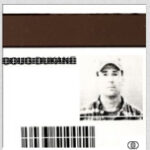 Identification Please
Identification Please
If you take the time to set up a LinkedIn profile, then you really can take the time to find a headshot photo.
Using photos from another source of identification – like an employee badge – is just inappropriate. What’s next? A mugshot?
 Way Too Much Makeup
Way Too Much Makeup
Unless your job title reads “Make-up Artist” then an over the top makeover photo may be a bit too much.
I would also put photos featuring guys in tuxedos and ladies with up-do’s in this same category. You may have looked fabulous in that wedding or, gulp, your senior prom (yeah, I’ve seen that too), but its way too fab for LinkedIn.
 Coupling Up
Coupling Up
LinkedIn profile photos are supposed to be INDIVIDUAL photos – not couple pictures of you and your honey (or kids). So many photos show two people – either a really bad crop that leaves half of another person in it, or a deliberate couple photo. Its really best to just stand alone – this is your professional profile.
 Look Away Shot
Look Away Shot
The “don’t look at the camera” shot surprisingly pops up a lot on LinkedIn. This seems to happen a lot when people use their web cams to take the photo. Whether they are going for a more creative look or just really like their side profile, it looks odd to not at least look in the direction of the camera.
If you want to look approachable and confident, the first step is actually looking at the camera.
 Caricature or Drawings
Caricature or Drawings
Admittedly these artistic portraits you sometimes see that vaguely resemble someone are pretty cool. But for someone that doesn’t know you directly, its not the best “photo” to use on LinkedIn.
An actual photograph of yourself, although not as “artsy”, is more appropriate to accurately represent yourself on LinkedIn.
 For the Birds, and other Furry Creatures
For the Birds, and other Furry Creatures
 Yes, we all love animals. But the too-cute animal loving shot may not necessarily score you any points in professionalism (again, unless it is appropriate because your profession happens to be in the field of animals or bird watching). Let’s not use pets as props on LinkedIn.
Yes, we all love animals. But the too-cute animal loving shot may not necessarily score you any points in professionalism (again, unless it is appropriate because your profession happens to be in the field of animals or bird watching). Let’s not use pets as props on LinkedIn.
 Strange Poses and Hypnotic Stances
Strange Poses and Hypnotic Stances
Look into my eyes… you will hire me, you will connect with me… eh, maybe not. There may be better ways to stand out that do not require you to strike a pose.
 Selling Credentials
Selling Credentials
On the surface this seems very professional – listing all your credentials as a banner under your profile photo. But for some reason it bugs me that people use their profile photo to sell experience or credentials – this seems like the kind of stuff that should go in your actual profile. Be careful with this approach – it could impress or turn off.
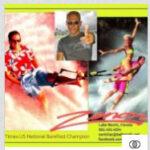 Company Promo Photo
Company Promo Photo
Believe it or not, I see a lot of photos that look like mini company ads – using the company photo as a promotional tool. Some people even go as far as using their company name as an individual profile name. This is what LinkedIn company pages are for – promoting your products and services.
 No Photo Blank
No Photo Blank
The most obvious mistake with LinkedIn profile photos is never uploading a photo and using the standard LinkedIn blank. This always makes me wonder – what are you hiding? Are you a legitimate profile? Or, are you just too lazy to upload a profile photo?
It should be noted that there are other good reasons to avoid obvious mistakes and upload a professional headshot. LinkedIn states in their profile photo guidelines that profile photographs are there to help others recognize you and they specifically warn users:
“Your photo can be removed by LinkedIn if your profile image is not your likeness or a headshot photo. If we remove your photo, you can upload a different photo of yourself to remedy this situation. If we remove your photo 3 times, you will not be able to upload a photo to your profile again.”
Take the time to do it right. If you want to be creative – pick a nice backdrop that reflects your industry. Use black and white photography to stand out or look artistic. Don’t have a good photo? Ask someone to help you with a mini photo session. It doesn’t have to be professional photography, but it should reflect a professional image of yourself.


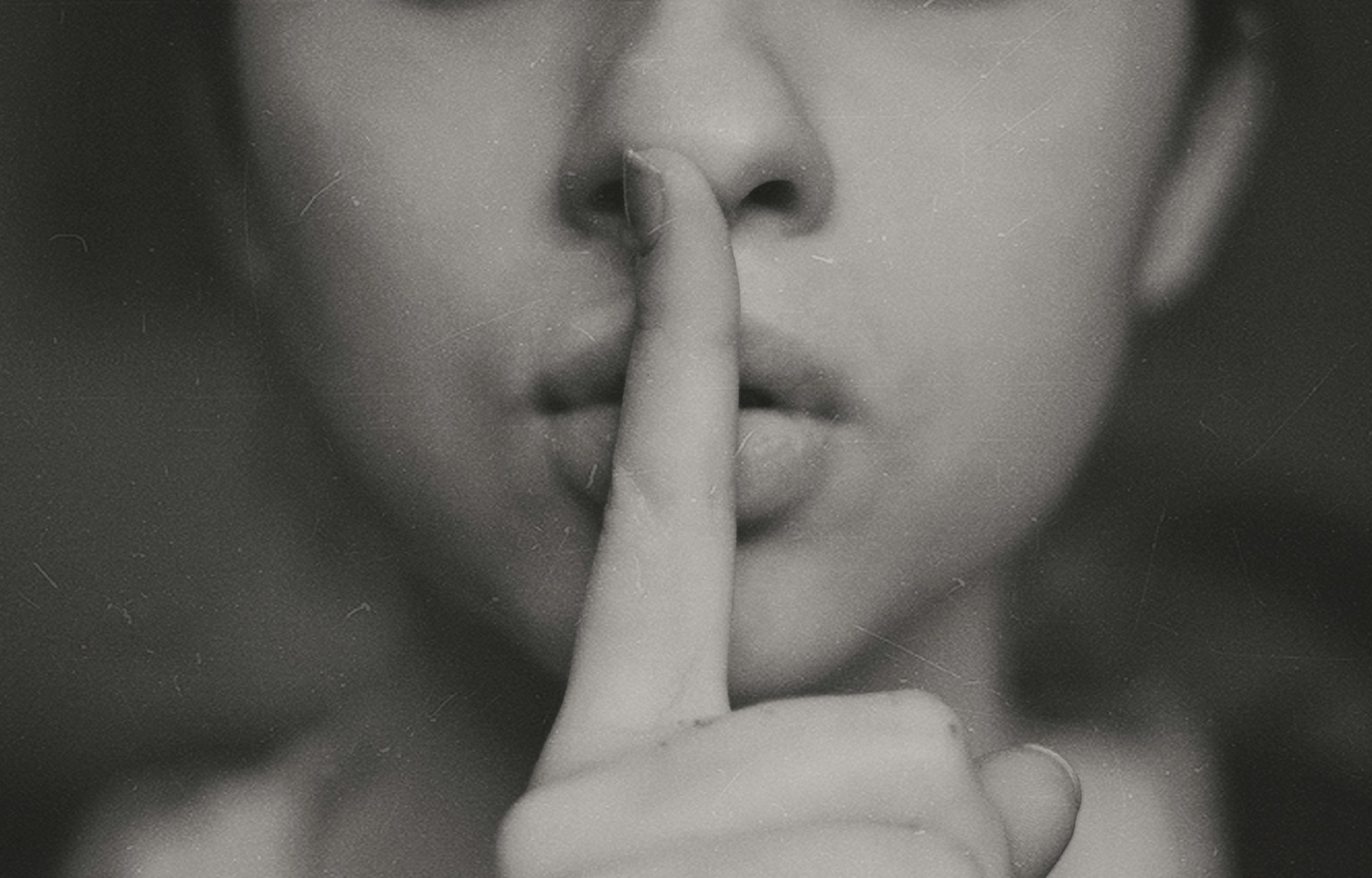

I uploaded a new photo, but it is smaller than I wanted — even though it’s 10 MB. How can I make it bigger?
It’s about the file size in terms of measurements not the file size. If you have one that is at least the minimum measurements then you should be able to crop appropriately.