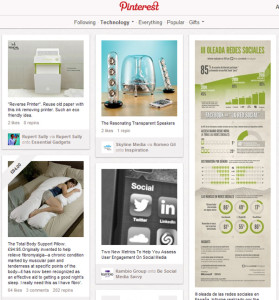 Design your website content with photos sizes that are large enough for Pinterest to encourage more image pins and website traffic
Design your website content with photos sizes that are large enough for Pinterest to encourage more image pins and website traffic
Many businesses are starting to see that having a presence on Pinterest can be very beneficial to growing their brand, website traffic and general consumer buzz. People stumble onto images or photos on your website and “pin” them to boards that can be shared, liked and repined. If your business has a visually appealing product line, then Pinterest is one social media site you cannot afford to ignore. And even if your products are not visual in nature, you can always create images or add interesting photos that are “pin-worthy” to drive additional traffic to your website.
Making sure that your website contains compelling images to pin is now almost as important as making sure your website has compelling content to share. And ensuring that your website images and photos are large enough to pin will also be key to your success on Pinterest.
Large Photos and Images are Important on Pinterest
One first step in building a small business marketing strategy for Pinterest is making sure your website photos are large enough to be pinned. If your images and photos are too small Pinterest will not be able to recognize the images and visitors will not be able to pin them. You’ll want to be sure to adjust relevant images to meet a minimum size to even be picked up by Pinterest, or you visitors will receive the dreaded “No Large Images Found” message from Pinterest when they try to add a pin for images from your web pages.
The answer to “what is the minimum image size for Pinterest?” is not as always easy to determine as it may seem. According to Pinterest, the smallest size they accept with their bookmarklet is 80×80 pixels. However, upon testing this does not seem to be the case for most sites.
Pinterest Image and Photo Width
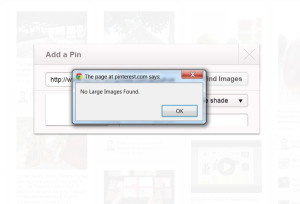 A good minimum image size for Pinterest seems to be 350 pixels wide, but in some cases the Pinterest bookmarklet still does not recognize that size as being large enough to pin and you will get a message that there are no images large enough.
A good minimum image size for Pinterest seems to be 350 pixels wide, but in some cases the Pinterest bookmarklet still does not recognize that size as being large enough to pin and you will get a message that there are no images large enough.
For optimal pin performance, it is best to have your main image be as close to 600 pixels wide as possible. Pinterest will display an image on a pin at up to 600 pixels wide – so photos and images will look best if your original size is at least 600 pixels wide. If the original image size on your website is larger than 600 pixels, Pinterest will automatically scale it down for viewing on their site. Also, Pinterest scales down all images to 192 pixels wide for the thumbnail view of images.
Pinterest Image and Photo Height
There is no limit to vertical sizes for images or photos in Pinterest, so using photos with more height is acceptable. In fact, photos that are taller than they are wider can stand out nicely on people’s boards.
Infographics that are typically longer in height then they are in width are common images on Pinterest that are tall. These attention grabbing images are not only larger in size (even in thumbnail view) but they are also packed with interesting content that helps them get more repins, comments and shares. Infographics are good ideas for more service-oriented businesses that may not have as many original photos or images on their websites. Another way to get a taller more vertical image to take advantage of no height restriction on Pinterest is to group multiple images together and create a larger single image on your website.
Some people have had problems with vertical images flipping horizontally when they are shared on Pinterest or Facebook. If you have a problem with vertical images appearing correctly (vertically as they are supposed to) when social sharing on sites like Pinterest or Facebook, try selecting “Save for Web” in Photoshop. That seemed to solve my problem with vertical images on social media sites.
More Tips for Pinterest Friendly Images and Photos
- Choose at least one main image that is 600 pixels wide on website pages you want to encourage pin activity
- Add a pin it button directly under the photo or image you want to encourage pinning
- Avoid using images embedded in an iframe or with flash on your website (according to Pinterest pinning support, the bookmarklet may not recognize these images)
- Add text to images to tell more of a story and encourage more Pinterest activity
- Test the Pinterest bookmarklet and pin it buttons on your website pages on your
- Add a price using a $ sign in the description and Pinterest will automatically include a ribbon (or Price Tag) across the corner of the image with the price and make it searchable in the “Gifts” section of the site
- Embed videos on your website to encourage pinning of your video assets as well as images (Pinterest supports both YouTube and Vimeo)
- Create a blog with larger image sizes if your website layout cannot support larger images



