
SPONSORED POST
This post is brought to you by Lucidchart – an online, collaborative diagramming application which makes it easy to document business processes, create org charts, map out marketing campaigns and more in your small business.
In a world of micro-moment marketing, customers and prospects are seeking more bite-size content to consume. They are looking for information that is quick, understandable and easy to act upon if desired.
Visual elements and communications are highly effective in meeting the objective of delivering digestible content. Supplementing written content with a strong visual may not only be easier for most to understand, but it may actually help you cut through the clutter and get you noticed.
Think about how you respond to business communications. Are you more likely to read a 10 page white paper on a business process, or follow the steps of a process using images and symbols to depict a process?
When you communicate a message or process about your company through visuals, you’re helping users meet the goal of gathering as much information as they can in the shortest time possible. And since most business content is consumed online, a good visual will allow users to skim content while still retaining important and relevant information.
How to Use Visual Content
An effective visual communication is more than just a photograph with a catchy headline on it. It’s also more than just a video with flashy graphics. Although each serves a purpose in your marketing toolbox, they may not always communicate what you want, where you want it and how you want it.
Externally, visual communications can become a powerful tool in meeting your sales and marketing objectives. Whether it be communicating to customers about how your product or service works or how it may integrate with their existing business environment. A good diagram or chart can help to clearly depict processes and eliminate customer confusion.
External visual communications examples include:
- Demonstrate products or services
- Illustrate product integrations
- Highlight features and benefits
- Depict a buying process
Internally, visuals can be just as effective when managing your business operations. Sales and marketing teams can create visual process charting techniques to optimize their efforts, while production and engineering teams can create valuable decision mapping diagrams that keep collaborative teams on track. Human resources and management teams can create employee workflows and org charts that communicates responsibilities and collaboration potential for teams.
Examples of internal visual communications may include:
- Organization charts
- New product development roadmaps
- Business process documentation
- Lead generation process
- Managing inbound marketing campaigns
- Production workflows
Tools to Create Visual Communications
Luckily for small businesses visual communication tools are no longer an asset reserved for big businesses with big budgets or employees with specialized skillsets. The days when businesses had to rely on highly complex (and restrictive) programs like Microsoft Visio for producing effective diagrams and charts are a thing of the past.
User-friendly flowchart software like Lucidchart give any small business the ability to communicate visually with professional results. With prebuilt templates and business-oriented icons your visuals can be created effortlessly. Their drop-and-drag editor makes it easy for anyone in the organization to use the software.
It is also helpful to use a tool that allows you to easily export visuals for multiple use cases – whether it be creating a PDF document, image file or using it in a PowerPoint presentation. Proposals, marketing content and internal workflows should be able to be updated by seamlessly integrating with existing business tools you use. Lucidchart, for example, integrates nicely with tools like Google Apps, Confluence, and JIRA.
The Future of Visual for Business
In today’s competitive business landscape, it’s important for businesses to be continuously seeking new ways to stand out and get noticed – particularly for small businesses.
Embracing tools and technology to help you achieve a professional image with a professional message is key for small businesses. The increasing trends of social media, interactive websites and virtual teams are fueling the requirement for producing more and more visually engaging content. And the more variety you can create in your visual communications, the more user engagement you’ll be able to generate in the future.


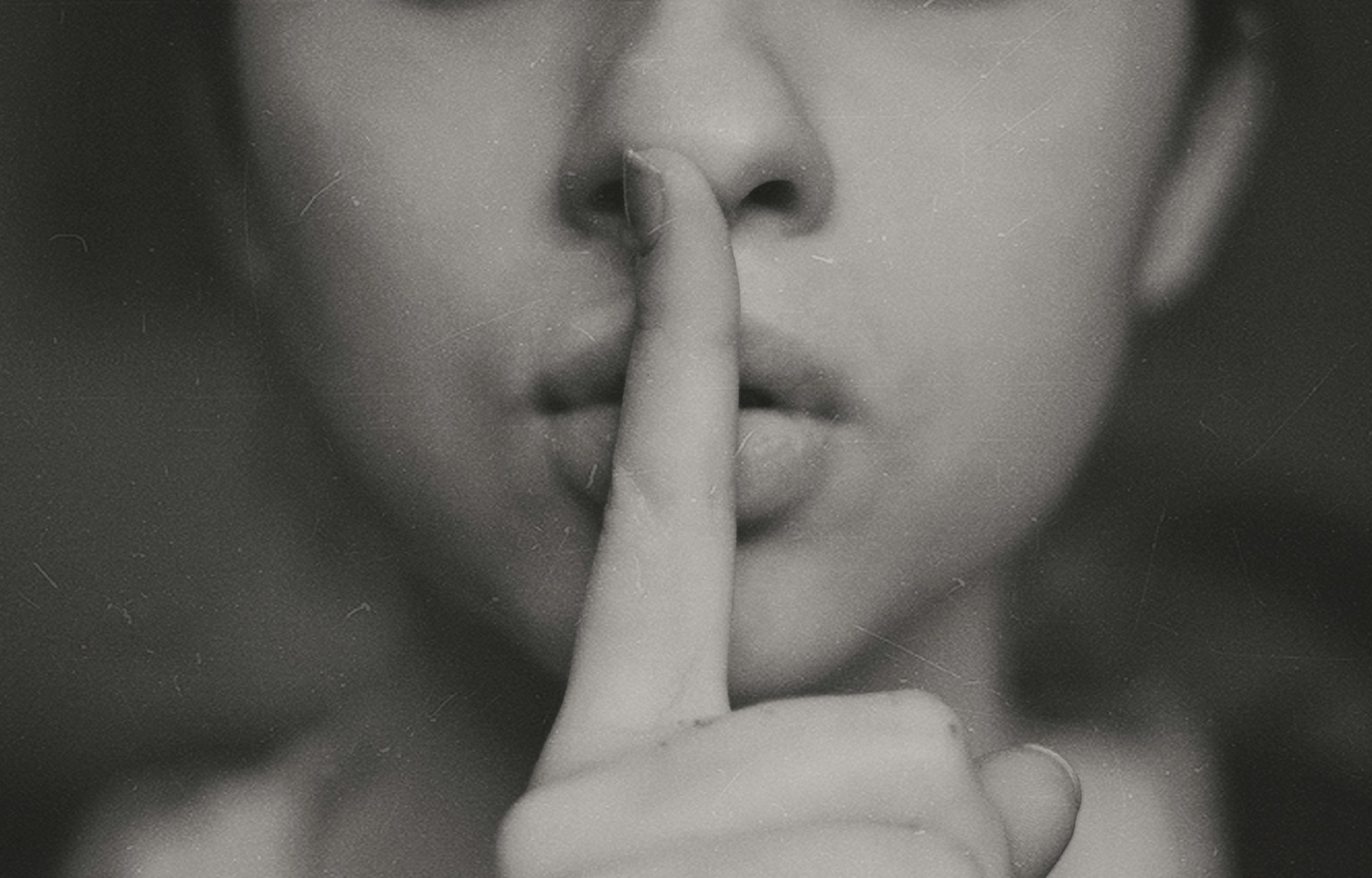

I would recommend a Creately to draw all sorts of diagrams easily. Its online so that it will work on any platform and cloud integration with collaboration it is easy to manage your projects. There are 1000s of examples and templates available to get started in the diagram community as well. Its a very helpful flowchart software as well.